It's hard to believe it's almost time for the new school year. I've joined my teacher blogger friends with The Reading Crew to help make Back to School Easy for You. We have a FREE Back to School eBook filled with activities that are perfect for the beginning of the year.
Your Students Glow
Have a "Bright Beginning to the New Year" with this Google Slides activity. Using the cute light bulb theme, I've added a little brightness to get students engaged. This resource is FREE in the Ebook.
With this Google Slides activity:
- No need to worry about pencil and paper.
- Delete slides you do not wish to use or select slides for differentiation.
- Students can rotate around the room to read about their classmates.
- Students can see what they have in common with classmates. This is a great opportunity for class discussion.
- Add photos or clipart to go more in-depth with the activity.
- Use this slideshow for parents to read for "Back to School Night."
- Begin the year by integrating technology.
- Get a glimpse of writing and spelling skills.
- You can easily have students use spelling words in their writing or other words to begin the year.
I've also included All About Me Dot Dudes in the Bundle below.
Back to School Bundle of Digital Resources
To help you be prepared for the beginning of the year, I've combined 9 different digital resources into a Back to School Bundle.
Communication Between Parents and Students
Keeping an open line of communication with parents is essential. With these weekly/monthly Google Slides newsletters, you can easily edit the content, email the newsletter, and use them over and over again. Each month has a different theme. Plus, you can add your own headings.
- You can use a colorful theme that will catch your students' attention.
- Google Slides can be personalized to best fit your classroom.
- Google slides can be used over and over again.
- Students become familiar with their routines.
- You can add specific assignments you want students to complete while you are working with other students or taking care of daily classroom business.
- By using Google Slides, students can collaborate on warm-ups.
- By using Google Slides, students can access their assignments from their Google Drive at home. They won't have to keep up with assignment books or paper and pencil.
My Morning Message slide includes:
- Date
- To-Do List
- Today's Special
- Quote of the Day
- Friendly Reminders
- Warm-Up Activity
- Slides if you teach afternoon classes
- Calendar
Jump Into Writing Prompts
These Digital Writing Prompts can be implemented all year. They can be used as extension activities or enrichment. The Google Slides can be saved in students' Google Drives so they can be accessed easily. Scoot is played with the 5 W's of writing. Each students adds to the story within a certain period of time. They love reading the finished products.
Reading for Meaning
These generic graphic organizers can be used with any book or story. I've used a fall theme and I have more graphic organizers in my TPT store with other seasonal themes. Students just add their text to the Google Slides. These are so good because they can be used over and over again. Students become familiar with the formats. These are also perfect for differentiation.
Click on the image below to learn more.
Download your FREE eBook with 23 different FREEBIES.






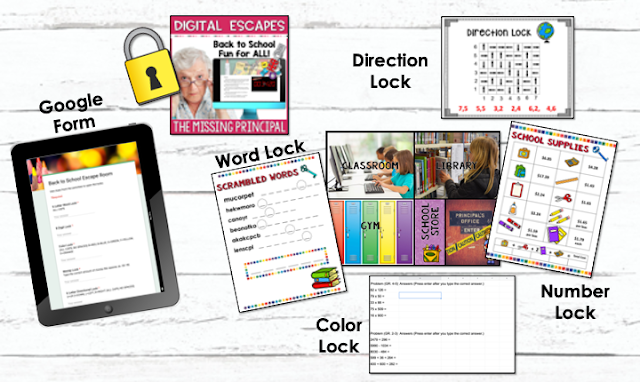
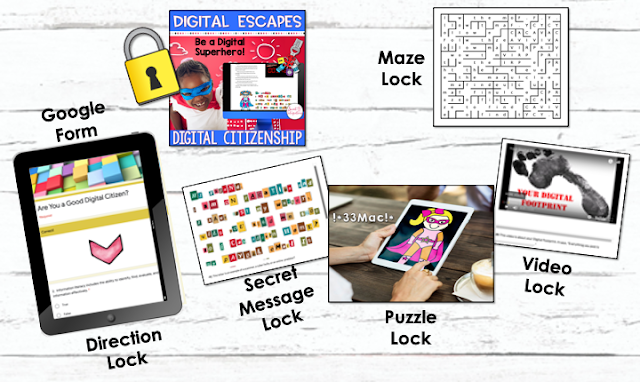



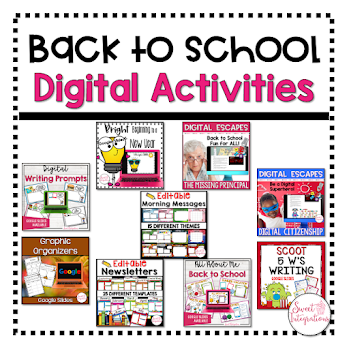


















No comments