Do you want to end the year on a positive note with your students? To keep them engaged and still learning, try Reviewing Skills With Digital Escape Rooms. Each activity in the escape can review academic or problem-solving skills.
Digital Escape Rooms engage, educate, and enhance learning. Any subject can be implemented into escape rooms. I have used them for science, social studies, math, language arts, and educational technology. You can even combine subject areas. I love them because they include 21st Century Learning Skills such as problem-solving, communication, collaboration, and critical thinking. If you're wanting to involve technology more in your classroom. Try infusing digital escape rooms into your curriculum.
Digital Escape Rooms:
- Enhance team-building
- Involve collaboration and communication
- Provide a fun way to learn skills and content
- Enable students to think critically and problem-solve
- Include technology
- Increase knowledge of important learning standards
- Deepen learning because students want to actually find the information
In this post, I'm sharing an end of the year Digital Escape Room with a summer vacation theme. In this particular escape, I used Google Slides instead of Google Sites. The different activities to break open the locks link to reading passages, math activities, critical thinking and problem-solving activities. Your students can work independently, in pairs, or groups.
Lock #1
The first lock has a GIF of a butterfly which represents summer. Students click on the link to "Make a Copy" of the Google Slides Picture Reveal Activity. Students solve multiplication problems. When they answer a problem correctly, they will see a piece of the puzzle revealed. The answer to break open the lock is the quote on the picture.
Lock #2
Students click on the image of flipflops to "Make a Copy" of the next Google Slides math activity. Students will see clipart of summer items and their costs. They will add the items in each problem and type the price in the boxes provided. Then, they will type the highest total price in the box provided. This is the answer to the next lock.
Lock #3
Students will click on the umbrella to go the next activity. They use their critical thinking skills. They will move the digital brush over the iPad. A message appears which is the next clue to break open the lock.
Lock #4
Lock #5
The last lock to open is a Google Sheets picture reveal. Students unscramble summer words. When a word is typed correctly in the cell, part of the picture is revealed. The order of the colors in the answer cells is the clue to break open the lock.
Google Form Locks
Students enter the clues to break open the locks. If a lock is incorrect, the student will not be able to complete the form.
To purchase your Ready for Summer Digital Escape room, click HERE.
Click on the image below to get your FREE digital escape room.




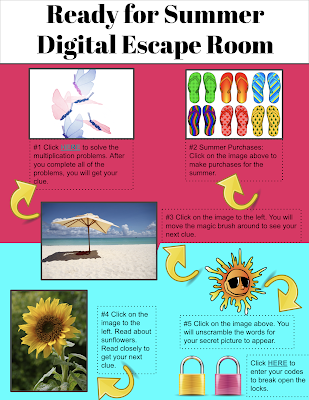

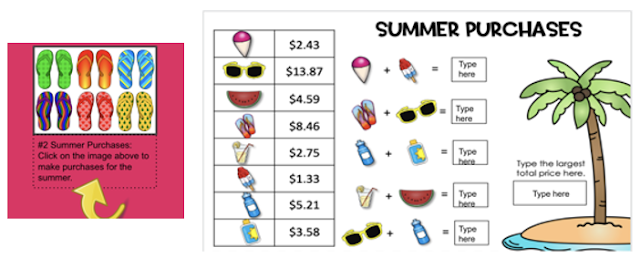























No comments