To Celebrate Diversity With Mentor Texts, I've selected the book I Am Enough by Grace Byers. Because my granddaughter is biracial, I am always looking for books to boost her self-esteem and empower her. Grace Byers is biracial and a child of deaf parents. She was bullied as a child. This inspired her to write this book and I Believe I Can. Make sure to download your free activities about the book.

Teaching figurative language can be a difficult skill to teach to younger students. I Am Enough is filled with similes that are so easy for you students to grasp. Grace uses this poetic approach to teach her message of empowerment. In this post, I'm going to focus on using figurative language. Even though this book is easy to read, it can be used with third graders to teach the skill.
Introducing the Book
- Lead your discussion by talking to students about their being unique, regardless of the way they look, their abilities, or talents. Encourage students to recognize diversity and respect differences. The message throughout the book is embracing differences. I love using the example of the shapes, colors and sizes of leaves. This helps children understand that everything on earth has unique characteristics. (dogs, cats, fish, etc.)
- Read the book to the students with rhythm so the students will pick up on the similes.
- You can go as deep as you wish by discussing cultural differences of the children, disabilities, emotions, empowerment, and acceptance.
Lesson
- Before you read the book again, talk about figurative language and similes. "Figurative language is when you use a word or phrase that does not have its normal everyday, literal meaning." We use figurative language to help get our message across. Similes are a form of figurative language which uses the words "like" or "as" to make a comparison.
- PicCollage - Using PicCollage, students can use one of their photos and create a simile describing them. I used my granddaughter's photo as an example.
- To create the picture below, I selected a photo I wanted to use. Then, I went to the website removebg.com. You can use the tool with PicCollage but I like this website better.
- Then, I place the downloaded image in PicCollage.
- Next, I added a background I wanted to use. (Be sure to set the image as a background.)
- After selecting a background, I selected an image that I wanted to use for the comparison. I typed "png" after the word "swan" so the background around the image was transparent.
- The last thing to do is type your text and save.
- More Activities - I've created two Simile activities for your students to complete.
- I've selected text from the book for students to explain in their own words.
- Students write "Like a _________", "I'm here to __________". Students will write their own similes that describe themselves.




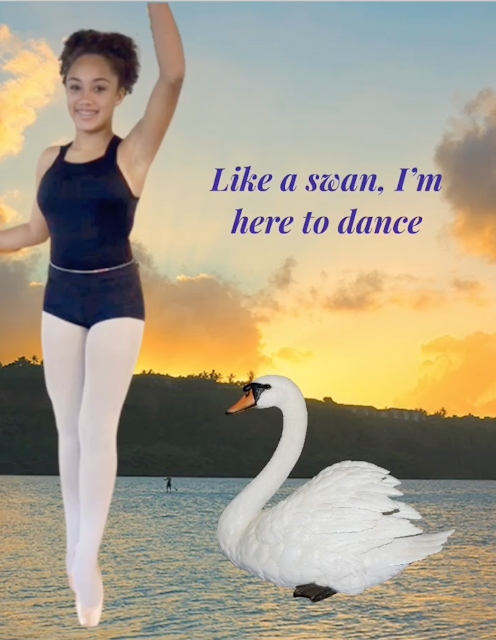




















No comments