Have you tried Canva with students? The template is already created. NO MEASURING! Students just add their photos, text, and other design elements to their brochures. It looks so professional and is so easy to use. Students can select from hundreds of templates.
Another way to use the templates is with PowerPoint or Keynote.
- Just select a landscape layout, use the ruler to measure out the spacing and that's it!
- You can add text boxes and other design elements for the template.
- I usually add the headings or topics I want students to complete.
- Then, save the template as an image.
- Students will add the image as the background in their editable PowerPoint and then add text and photos.
- They can also choose to print out their brochure and illustrate it themselves.
Google Slides
With so many classrooms using Google Drive, Google Classroom, and other online resources, I recommend using Digital Brochures with Google Slides. Students can go paperless, collaborate on projects, and save their work online.- I created my templates with PowerPoint, saved the templates as images, and inserted them into Google Slides as backgrounds.
- Students can easily do their research online and add approved photos and elements to the brochures.
- Teachers can add comments to help students and students are able to collaborate on research projects.
- Students can continue working on their brochures at home by accessing their Google account.






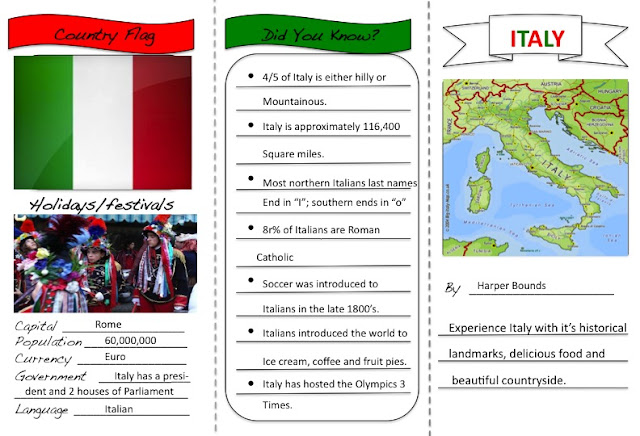



















No comments