Why use digital graphic organizers?
- Just like with regular graphic organizers, students can get a visual picture of their work
- Graphic organizers help categorize organize ideas
- They show relationships
- Digital graphic organizers, can be used over again with no paper and pencil
- Students are able to collaborate
- Teachers have the ability to add notes and interact with students
- Learning becomes more student-centered through differentiation
How can digital graphic organizers be used?
- With Google Classroom™
- Google Drive™
- PicCollage
- SeeSaw
- Micorsoft One Drive™
The graphic organizers I create are with Google Sides and can be used with Google Drive or Classroom. The images can be downloaded as pngs and used with other apps or formats.
Project Based Learning
Digital graphic organizers are perfect to use during project based learning units. Students collaborate during PBL units and using them in a digital format allows students to work online within their groups. All of their work is together and nothing gets misplaced or lost. Plus, students follow the steps in completing the unit.
The PBL graphic organizers below are set up as a digital notebook. Click HERE to learn more about the resource.
The PBL graphic organizers below are set up as a digital notebook. Click HERE to learn more about the resource.
Reading
Digital graphic organizers can be used for book reports, reading comprehension, informational text, and reading different different genres. There are so many different skills that can be learned when using graphic organizers. With the set below, teachers can keep the original templates and save the slides they want to use under a different title. That's the beauty of going digital. Teachers can also apply differentiation by assigning the activity slides according to ability.
Digital graphic organizers can be used for book reports, reading comprehension, informational text, and reading different different genres. There are so many different skills that can be learned when using graphic organizers. With the set below, teachers can keep the original templates and save the slides they want to use under a different title. That's the beauty of going digital. Teachers can also apply differentiation by assigning the activity slides according to ability.




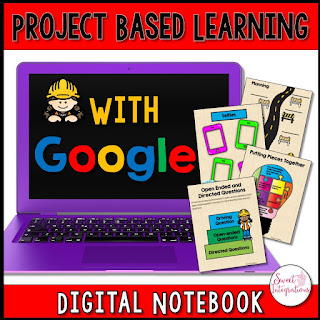
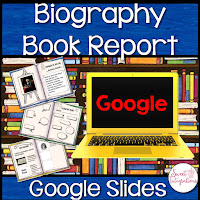
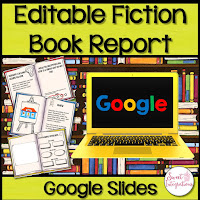



















No comments