Google Tour Creator is one of my favorite Google applications. You can integrate your VR tour in so many different ways into your curriculum...language arts, science, social studies. Students are able to become immersed into the activity and feel like they are actually there! I have a new way to infuse Google Tour Creator. In this post, I'm going to explain How to Use Google Tour Creator With Digital Escape Rooms. Plus, you don't need VR goggles.
If you are new to Google Tour Creator, visit my post Virtual Field Trips With Google Tour Creator. I've provided steps in creating your own Google Field Trip. These can easily be embedded in websites or just provide the URL.
When selecting your Google Tour, be mindful of topics that would be appropriate to use with the application. It's an excellent way to immerse your students into a virtual format whether the topic is about science, social studies, or language arts.
I designed an escape room about bats. I wanted to use Google Tour Creator to teach students about the habitats, vocabulary, and their importance to our ecosystem. Clues are added into the text, voice narration, and as images. Make sure to find 360 images that will work with your tour. I've downloaded panoramic images and videos from Tour Creator, Deposit Photos, Pexels, and other sources.
You can add as many scenes as you like. I recommend inserting only one clue for each scene. Sometimes you may want to embed direction or color clues in each scene. Then, students need to pay more attention to the sequence as they read the text in each scene.
A fun way to end the year and review skills is to create an end of the year vacation escape. Students will unscramble words, work math problems with money, and complete a digital jigsaw puzzle for clues. As a fun interactive activity, students will use Google Tour Creator to learn about things they may see at the beach. A safety message is the clue to break open a lock.
For Christmas, students can visit different countries and learn about their cultures. They can travel all over the world!
The tours are so easy to embed into your escape rooms. Just click on "Publish" and select "share" and "embed" after viewing the tour. Then, use the code for embedding into your escape room.
To shop for Digital Escape Rooms in my TPT store, click HERE.
Digital Escape Rooms with Google Tour Creator.











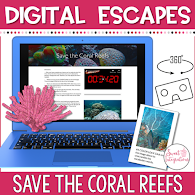
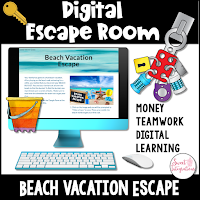


















No comments