Instead of just verbally Introducing the Project to your students, show them a TED Talk that is thought-provoking. You can find excellent TED Talks on environmental problems, business, education, and more. These talks will definitely spark curiosity. If you want your students to read articles about a world problem or subject, I recommend Newsela. Both of these sources are also websites.
In developing Driving Questions, I recommend different types of graphic organizers and mindmapping apps. This part of a Project Based Learning unit may difficult for students. One of my favorites is Tools4Students. It has 25 different graphic organizers that can be saved as a png or pdf file. Another favorite is Co.KWL. It's collaborative, so students can add their thoughts and see what others have added to the chart.
When conducting Research, Google Apps are a must with PBL. Students are able to collaborate and teachers can post their own comments. Students and teachers can use Google Drive to save and share information. I use Google Sites to post resources so students aren't spending most of their time searching.
Students can poll classmates, their school community, parents, and more to get their views on important issues. Surveys are great resources for classes to collect and analyze the collected data. The results can be transferred to graphs and presented in their presentations. These apps are also online and applications. These surveys are so easy to use. I use Google Forms to create an online voting form for the presidential election.
When sharing results of a survey or creating thought-provoking posters, I highly recommend using infographics. They are so easy to use and students can create professional looking products.
There are so many outstanding apps students can use when presenting their research to an audience. I love DoInk Green Screen. Students learn communication skills while presenting their facts in a creative way. They can also have Voice and Choice with all the excellent apps available to create their products for their presentations.
For more ideas, make sure to follow me on Pinterest or visit my blog Sweet Integrations for ideas and tutorials.







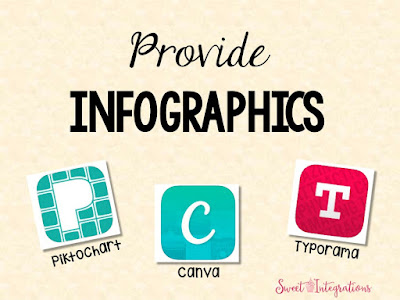





















No comments