I love using QR Codes. They are so easy to use and can be implemented in the classroom in many different ways. One of the most popular ways to use QR Codes is with url's. Students don't have to worry about typing websites incorrectly and teachers know that the students are going directly to the selected websites.
When reading informational text passages or books about a certain subject, students may want to learn more. Try using QR codes at a learning station with an informative book. A perfect example is We're Roaming in the Rainforest. This book comes alive by using QR Codes that link to different websites about the rainforest.
I created additional QR codes that link to a rainforest song, text, video of the other rainforest animals, Google Map of the rainforest, and a pdf slideshow. These QR Codes can be placed on different pages of the book. As students read the book, they can scan the QR Codes to bring the book to life.
Here are the steps in linking a QR Code to a website:
1. Determine the website url you want to change to a QR Code. Try this website about different rainforest animals. http://www.rainforestanimals.net/index.html
2. Copy your url into your QR Code Generator. I'm using QR Code Generator which is another very simple online application you can use.
3. Click on "Save." A QR Code is created on the right.
4. Select "PNG" for the digital format of the QR Code, name the file, and then "Save." The QR Code will immediately download and you can drag it to your desktop and inserted into your document. I use QR Codes on task cards all the time.
Try this free product with your students. It's free during the week of the blog hop. Just click on the image below.
Scan the QR Code below to find out the fourth clue for your chance to win an iPod. Then, move on to The Techie Teacher. I hope you're learning all the different ways you can learn about QR Codes on Digital Learning Day.









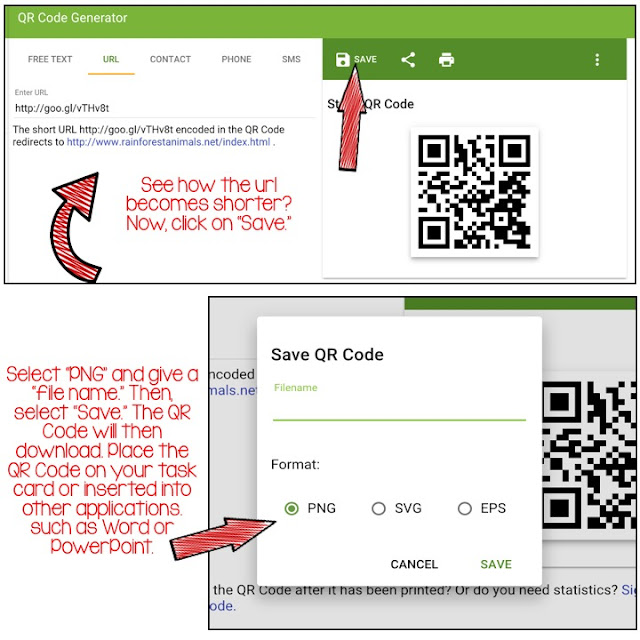

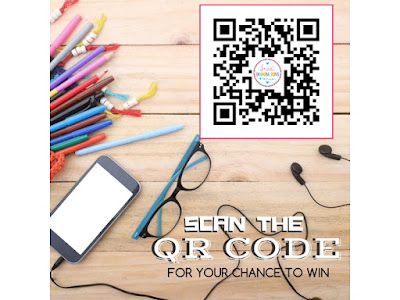

















Thanks so much for the Rain Forest Freebie. This will be so nice to use with our Rainforest study in my classroom. What a creative way to use QR codes.
ReplyDeleteWhat a great activity for students! I really like this idea and now my wheels are turning.
ReplyDeleteLove this to really make the book come to life and add additional learning. The freebie will be perfect for my kiddos. Thanks for sharing and a great tutorial.
ReplyDelete~Laura
Luv My Kinders
I absolutely LOVE how you use QR codes to bring books to life!!! What a great idea! I just downloaded your Rainforest activity and can't wait to use it! Thanks so much for sharing!
ReplyDeleteKim
For a Love of Teaching