I'm going to share a few ways technology can enhance PBL: introducing the project, research, collaboration, presentation, and evaluation. Achieving in depth knowledge of a subject and making learning more effective often requires technology tools and applications. And, technology offers more opportunities for project based instruction. Which means that blending technology and project based learning is not only possible, it's encouraged!
"We need to embrace technology to make learning more engaging. Because, when students are engaged and they are interested, that's where learning takes place." ~ Unknown
- Key Knowledge, Understanding, and Success Skills - The project is focused on student learning goals, including standards-based content and skills such as critical thinking/problem solving, collaboration, and self-management.
- Challenging Problem or Question - The project is framed by a meaningful problem to solve or a question to answer, at the appropriate level of challenge.
- Sustained Inquiry - Students engage in a rigorous, extended process of asking questions, finding resources, and apply information.
This is a great time to use mind mapping or graphic organizer apps for students to extend their questions.
 I believe in providing resources for student research, especially at the elementary level. Google Sites and Google Drive are great vehicles for adding websites, sharing documents and books. You can continue to add more as the project develops. Schools also subscribe to paid online databases which are excellent for research. The information is there within the database so students do not have to search the web. Just click on the image below to see an example.
I believe in providing resources for student research, especially at the elementary level. Google Sites and Google Drive are great vehicles for adding websites, sharing documents and books. You can continue to add more as the project develops. Schools also subscribe to paid online databases which are excellent for research. The information is there within the database so students do not have to search the web. Just click on the image below to see an example.
As a way to collect and apply knowledge learned through research, students can use the following apps. Teachers can also provide students with digital journals with Book Creator as they work through the inquiry process.
My friend Julie with The Techie Teacher uses Google Slides for student writing journals and research. She provides the backgrounds for the slides and her students add images and their information within the text boxes. They can even continue their research by going under the Tools menu. Teachers can add comments on each slide so her students get feedback on their work.
Jennifer with Tech With Jen uses Interactive Reading Notebooks for teaching informational text. Her Google Slides contain graphic organizers, planning sheets, self-reflection, rubrics and a choice board with apps. These are excellent for PBL.
Another way to use digital notebooks is with editable PowerPoints. Students can learn how to read informational text as they are involved in PBL.
- Authenticity - The project features real-world context, tasks and tools, quality standards, or impact - or speaks to students' personal concerns, interests, and issues in their lives.
Interview experts, contact organizations, or owners of businesses. If students are unable to visit these locations or representatives are unable to come to the school, use Skype or Google Hangout. These experts are more than willing to communicate with students. Anything you can do to present the challenge or problem as a real world situation is so important in PBL.
- Student Voice and Choice - Students make some decisions about the project, including how they work and what they create.
- Public Product - Students make their project work public by explaining, displaying and/or presenting it to people beyond the classroom
- Reflection - Students and teachers reflect on learning, the effectiveness of their inquiry and project activities, the quality of student work, obstacles and how to overcome them.
- Critique and Revision - Students give, receive, and use feedback to improve their process and products.

Now that you have more ideas for blending technology and project based learning, check out the PBL ideas by clicking below.













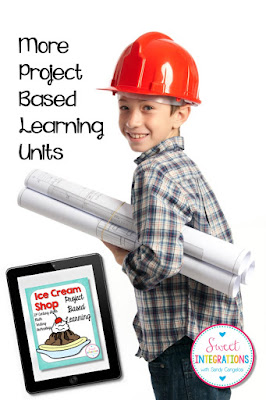

















No comments