If you're looking for an engaging tool for student presentations, I highly recommend Shadow Puppet. The educational version works so well for any grade level. This app would be perfect for any type of subject area because students can include images on the subject, text and sound. Students can create videos to explain an idea, presentation of research, send a personal message or greeting, or tell a story.
When students open the app, they are immediately driven to a tutorial that takes them through the steps in creating a video. There are lots of choices of images and video clips. Students can even add video or images from their camera roll.
I love the different educational resources available such as NASA and the Library of Congress. Searches are filtered for student safety. Students can search images and animated GIFs. from Yahoo and Flickr Creative Commons.
The next few slides show how easy it is to create a country research presentation.
After students decide on the images or video clips they want to use, they can add text, music and voice narration. They can zoom and pan the images to give extra effects to the video. I almost forgot, students can even draw on the image. Click HERE to see other ways Shadow Puppet can be used in your classroom.
I like the fact that this app comes in an educational version. Click the image below to learn how Shadow Puppet can be used to cover Common Core Standards.
I would love for you to share any ideas you may have. Download your free checklist and storyboard for use with Shadow Puppet. Click on an image below. Make additional copies of the storyboard if needed.
This app would be perfect to use with my new PBL unit. Students can produce a video about their country research. Take a look at my project based learning units and see what ideas you can come up with for your students to create engaging presentations with Shadow Puppet.




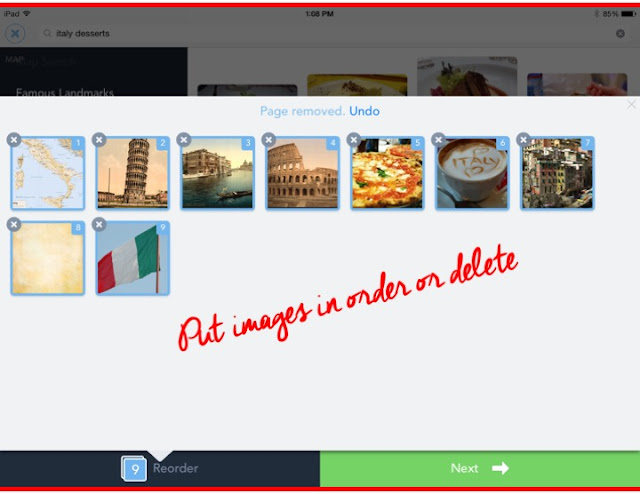






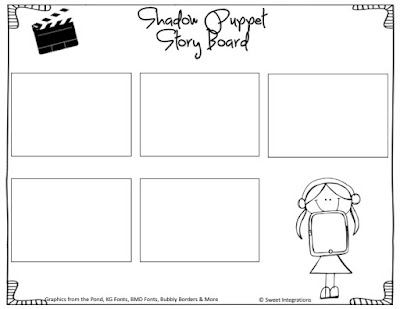



















Awesome work that is pretty interesting and good looking. I would like to appreciate you for sharing update about the giveaway.
ReplyDeleteEmma Charlotte
The Academic Papers
Thank you, Emma Charlotte.
Delete